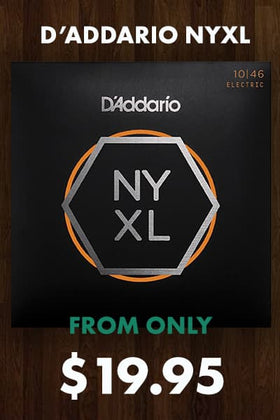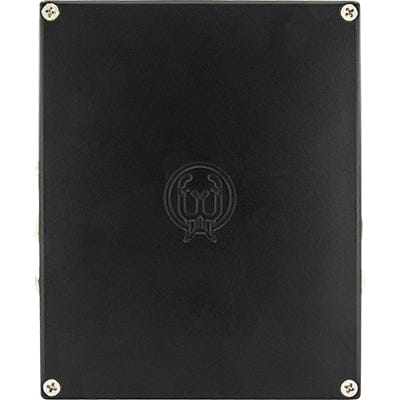These are Meraki stereo analog delay uses 8 MN3005 chips to create warm, rich repeats. Capable of 1200ms of delay time with parallel, ping-pong and series delay modes. Independently control the delay times and modulation of the left and right channels to create syncopated repeats or keep them locked in to the same timing for classic repeat sounds.
- 9VDC 500mA, Center-Negative Required
- True-Bypass or Buffered Bypass for Trails
Control Overview
Mix: Adjust the overall level of the repeats in both the left and right channels. Full Wet/Dry Mix; 50/50 is around 2 O’Clock. Note: This control adjusts the left and right simultaneously.
Feedback Left: Adjust the amount of repeats in the left channel, from a single repeat to full oscillation.
Feedback Right:Adjust the amount of repeats in the right channel, from a single repeat to full oscillation.
Mod Depth (Mod Rate): Use to adjust the depth of modulation in the repeats, creating a chorus/vibrato effect in the repeats. Hold the bypass switch and use the mod knob to adjust the mod rate.
Time: Use to adjust the delay time. Clockwise for longer delay times, counter-clockwise for shorter delay times. From 80-1200ms. Use 1/8th division for the shortest delay time.
Tone: Use the Tone control to adjust a Tilt EQ in the delay lines. Clockwise will cut the lows and boost the highs, counter-clockwise will cut the highs and boost the lows.
Tap Division Left Switch (Mod Wave Shape): Choose between quarter note, dotted eighth and eighth note repeats in the left channel. Hold the bypass switch and use the left division switch to choose between Sine, Square and Random wave shapes.
Tap Division Right Switch (Mod Phase): Choose between quarter note, dotted eighth and eighth note repeats in the right channel. Hold the bypass switch and use the right division switch to choose between 0-90-180 out of phase. 0 is in phase, for classic mod sounds, 180 is out of phase for a wide mod sound with the left rising while the right falls.
Feedback Mode Switch: Choose between Parallel, Ping-Pong, and Series delay lines.
Parallel: Left and Right feedback paths are independent of each other. Left repeats feedback into the left input. Right repeats feedback into the right input.
Ping-Pong: The Left repeats feedback into the right input, the right repeats feedback to the left input; The repeats bounce from one side to the other.
Series: The Left repeats feedback into the Left channel and is sent to the input of the Right delay line as well. The right repeats, with the addition of the left repeats feedback into the right input. Use this mode to create interesting syncopated delay rhythms.
Sync/Left/Right Switch:Use to select which side of the pedal you want to adjust. Sync is both left and right, L is Left only, R is right only.
This is where the magic of the pedal can happen. You can have fully independent time, divisions, mod depth/rate/shapes. With mismatched timings, I like to set the feedback JUST before it oscillates, then play with the divisions to create interesting pad like sounds. Tip: Use MIDI to get really creative with how you adjust timings to create an instrument out of this pedal.
Bypass Switch: Use to turn the pedal on/off. Hold to enter secondary mode.
Bypass Modes: Trails (Default) or Relay (No-Trails). Hold Bypass while plugging in the power connector to change modes.
Tap Tempo Switch: Use to set the delay time. Hold to maximize the feedback (Oscillate) in the left and right channels, release to set back to levels on the feedback knobs.
External Tap/Expression:Use to control the tap tempo or use an expression pedal to control the time or modulation depth controls. Internal dip switch to change between external tap or expression.
Dip Switch Settings:
Tap - 1 ON, 2 OFF, 3 OFF
Expression - 1 OFF, 2 ON, 3 ON
MIDI In/MIDI Thru:Connect MIDI cable to control the digital parameters of this pedal.
Warranty & Returns
All New products are covered by the manufacturers new warranty. Please check their website for the length of warranty and warranty conditions. If an item you receive is faulty get in touch with us ASAP. Second Hand products come with a 4 week warranty from us. If there is an issue let us know ASAP! This covers normal use and does not cover accidental damage, misuse, wrong power plugged into it, modding, water damage or any other damage caused by mistreatment. Just treat it nice and all will be good!
Shipping
We send A LOT of packages every week so don't worry about the shipping side of things!
We've never lost a thing and your awesome new gear will be packed up really well to avoid any damage in transit.
If your order comes in before 2pm we will ship it same day. Most of the time we pack things up all the way to 4pm so just call if you need it to leave same day after 2pm.
We ship mainly with Australia Post but may use a courier depending on location and size of the package.
Free Post ships with Australia Post standard and expected shipping times are between 4-6 business days depending on location. It will be longer to outside of metro and rural areas.
Express Post will usually be with you next business day in metro areas of QLD, NSW, SA, VIC and TAS. WA will take 2 days to metro and extra days after that to out side metro and rural areas.
Everything we ship has a tracking number with the exception of some power cables and smaller envelope packages. You will be emailed tracking once your order has been shipped!
Videos
These are Meraki stereo analog delay uses 8 MN3005 chips to create warm, rich repeats. Capable of 1200ms of delay time with parallel, ping-pong and series delay modes. Independently control the delay times and modulation of the left and right channels to create syncopated repeats or keep them locked in to the same timing for classic repeat sounds.
- 9VDC 500mA, Center-Negative Required
- True-Bypass or Buffered Bypass for Trails
Control Overview
Mix: Adjust the overall level of the repeats in both the left and right channels. Full Wet/Dry Mix; 50/50 is around 2 O’Clock. Note: This control adjusts the left and right simultaneously.
Feedback Left: Adjust the amount of repeats in the left channel, from a single repeat to full oscillation.
Feedback Right:Adjust the amount of repeats in the right channel, from a single repeat to full oscillation.
Mod Depth (Mod Rate): Use to adjust the depth of modulation in the repeats, creating a chorus/vibrato effect in the repeats. Hold the bypass switch and use the mod knob to adjust the mod rate.
Time: Use to adjust the delay time. Clockwise for longer delay times, counter-clockwise for shorter delay times. From 80-1200ms. Use 1/8th division for the shortest delay time.
Tone: Use the Tone control to adjust a Tilt EQ in the delay lines. Clockwise will cut the lows and boost the highs, counter-clockwise will cut the highs and boost the lows.
Tap Division Left Switch (Mod Wave Shape): Choose between quarter note, dotted eighth and eighth note repeats in the left channel. Hold the bypass switch and use the left division switch to choose between Sine, Square and Random wave shapes.
Tap Division Right Switch (Mod Phase): Choose between quarter note, dotted eighth and eighth note repeats in the right channel. Hold the bypass switch and use the right division switch to choose between 0-90-180 out of phase. 0 is in phase, for classic mod sounds, 180 is out of phase for a wide mod sound with the left rising while the right falls.
Feedback Mode Switch: Choose between Parallel, Ping-Pong, and Series delay lines.
Parallel: Left and Right feedback paths are independent of each other. Left repeats feedback into the left input. Right repeats feedback into the right input.
Ping-Pong: The Left repeats feedback into the right input, the right repeats feedback to the left input; The repeats bounce from one side to the other.
Series: The Left repeats feedback into the Left channel and is sent to the input of the Right delay line as well. The right repeats, with the addition of the left repeats feedback into the right input. Use this mode to create interesting syncopated delay rhythms.
Sync/Left/Right Switch:Use to select which side of the pedal you want to adjust. Sync is both left and right, L is Left only, R is right only.
This is where the magic of the pedal can happen. You can have fully independent time, divisions, mod depth/rate/shapes. With mismatched timings, I like to set the feedback JUST before it oscillates, then play with the divisions to create interesting pad like sounds. Tip: Use MIDI to get really creative with how you adjust timings to create an instrument out of this pedal.
Bypass Switch: Use to turn the pedal on/off. Hold to enter secondary mode.
Bypass Modes: Trails (Default) or Relay (No-Trails). Hold Bypass while plugging in the power connector to change modes.
Tap Tempo Switch: Use to set the delay time. Hold to maximize the feedback (Oscillate) in the left and right channels, release to set back to levels on the feedback knobs.
External Tap/Expression:Use to control the tap tempo or use an expression pedal to control the time or modulation depth controls. Internal dip switch to change between external tap or expression.
Dip Switch Settings:
Tap - 1 ON, 2 OFF, 3 OFF
Expression - 1 OFF, 2 ON, 3 ON
MIDI In/MIDI Thru:Connect MIDI cable to control the digital parameters of this pedal.
Warranty & Returns
All New products are covered by the manufacturers new warranty. Please check their website for the length of warranty and warranty conditions. If an item you receive is faulty get in touch with us ASAP. Second Hand products come with a 4 week warranty from us. If there is an issue let us know ASAP! This covers normal use and does not cover accidental damage, misuse, wrong power plugged into it, modding, water damage or any other damage caused by mistreatment. Just treat it nice and all will be good!
Shipping
We send A LOT of packages every week so don't worry about the shipping side of things!
We've never lost a thing and your awesome new gear will be packed up really well to avoid any damage in transit.
If your order comes in before 2pm we will ship it same day. Most of the time we pack things up all the way to 4pm so just call if you need it to leave same day after 2pm.
We ship mainly with Australia Post but may use a courier depending on location and size of the package.
Free Post ships with Australia Post standard and expected shipping times are between 4-6 business days depending on location. It will be longer to outside of metro and rural areas.
Express Post will usually be with you next business day in metro areas of QLD, NSW, SA, VIC and TAS. WA will take 2 days to metro and extra days after that to out side metro and rural areas.
Everything we ship has a tracking number with the exception of some power cables and smaller envelope packages. You will be emailed tracking once your order has been shipped!